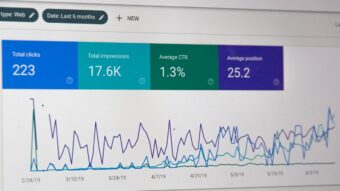Gives you global site statistics that you can work with in the program’s four interfaces. Reports & Analytics displays reports and summary tables. The Ad Hoc Analysis Java interface will display any level of detail in the statistics data in a couple of clicks. Report Builder will load the data into Excel tables. Data Warehouse unloads data into large CSV-format tables. There is a demo version. Price is negotiable.
Adobe Analytics (standard) is a package of enterprise-level solutions for collecting and working with website statistics, as well as professional customer support. Adobe Analytics allows you to get a variety of statistical reports without delays and restrictions, which helps:
- improve marketing activity by finding the most effective sources of traffic in terms of sales, leads or other business objectives;
- Improve understanding of your users by identifying the most loyal audience segments;
- Increase the effectiveness of your website by adjusting it and your advertising activity according to the data you receive.
Want to understand performance metrics with Adobe Analytics? Send us an application to learn more.
No limits
One of the main benefits of paid analytics systems is the absence of the usual limitations on the amount of data sent and processed. The Adobe Analytics user pays for the queries the counter sends to Adobe’s servers, and then can work with that data without the sampling, row combining, and other limitations common to free web analytics systems. The absence of restrictions allows you to quickly get a report on any small sample of data.
Four interfaces in one product
Adobe Analytics Suite has four different interfaces designed for different analytical tasks. And there’s an API you can use to upload your own data.
Reports & Analytics
Reports & Analytics is the main web interface of the system. It contains all customized reports and data summaries. It’s flexible enough to easily view detailed information by segment or additional parameters.
Ad Hoc Analysis
Ad Hoc Analysis is a java interface designed for in-depth web analytics work. Allows you to go through almost any level of detail in a few clicks.
Report Builder
Report Builder is an add-in for Microsoft Excel that allows you to offload data from Adobe into tables. This format is ideal for creating permanent reports and data summaries. Excel allows you to configure almost any format of data presentation (to brand the bulletins), and also contains its own capabilities for data processing (including the integrated programming language Visual Basic for applications). Thus, once you set up some data summary for reporting in the approved form, all data in it can be updated with a single click.
Data Warehouse
Data Warehouse is an interface designed for offloading the largest reports. These reports can contain hundreds of thousands of rows of data or more – too much to work in Excel or a web interface. Adobe Analytics allows you to offload data of such volumes in csv format for further processing. Due to large volumes, it takes some time to build reports using this interface. After the file is prepared, it is sent to the specified email. Periodic report generation is supported (e.g., daily).